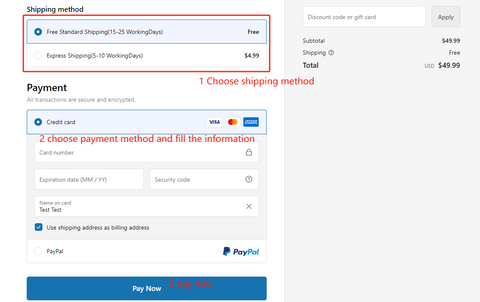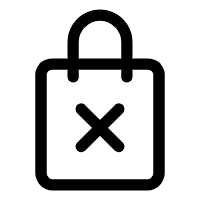HOW TO BUY
How to shop in Estarer's store?
Shopping at Estarer is easy. Simply follow the steps below.
Step 1: Add some item(s) into your Shopping Cart
- Click the product you want to buy, select the size, color or quantity if necessary;
- Click on ADD TO CART or BUY IT NOW.
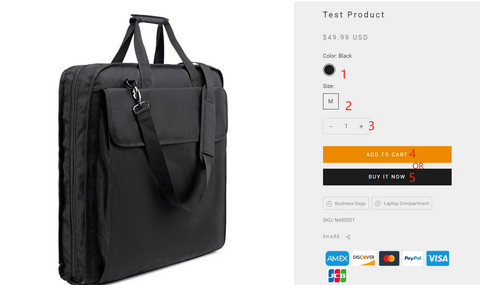
Step 2: Check out when item selection is completed
- Close the shopping cart if you want to continue buying other products;
- Click the VIEW CART button to review the item(s) selected and make some quantity modifications if necessary;
- Of course, you can also click the CHECKOUT button under VIEW CART to make payment.
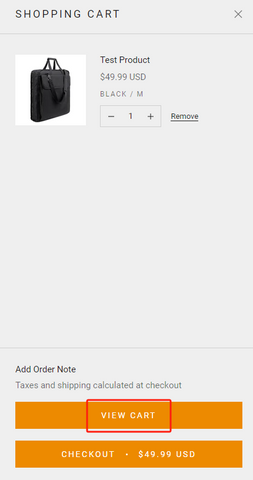
Step 3: Review the item(s) selected
- After click on VIEW CART, you can review the item(s) selected and make some quantity modifications if necessary;
- You could estimate shipping by filling in the information below;
- Finally, you can click CHECKOUT.
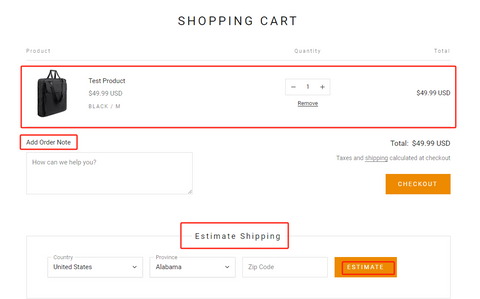
Step 4: Log in and fill in contact information
- After click on CHECKOUT, start filling in your personal information;
- You could check it as guest or LOGIN IN, if you already have an account on our site;
- Fill in the detailed shipping address;
- You can fill discount code or gift card in the place under your item(s).

Step 5: Choose shipping method and Complete order
- Choose a shipping method you want;
- Select payment method;
- You can choose Pay with Debit or Credit Card;
- Fill in your Card number information, check your billing address and contact information;
- ''Save my payment info and create a PayPal account'' if necessary;
- If you select pay with PayPal, you will be redirected to PayPal to complete your purchase securely;
- Click the Pay Now button to complete all purchases.